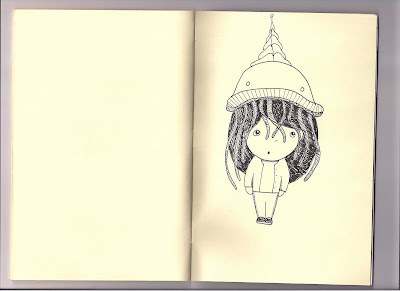We got to go and see the printing press, Chamberlee, that was printing the copies of Vertices that we designed for Duke University. I somewhat knew the printing process, but seeing it in person and watching them do it was fascinating! I really thought it was controlled completely by computers, but it really has a lot to do with one person using his aesthetic eye to get the perfect print. It really is a human craft, not just a bunch of machines!

First they transfer our designs onto metal plates. (This is the editors page that I designed!)

The top page there is the test print they showed us a week ago as a color check so that we could approve the colors. The printer prints another test the day of the print job (the page on the table below).

A close up of the test print.

Then he uses his magnifier to look at the text and images (which are just thousands of dots of CMYK), to make sure they are lining up properly and the colors are consistent with the color check!

Then, just based on the printers own eye, he punches a bunch of buttons to adjust the colors and alignment. This blew my mind that it is just this one man making everything perfect. I always thought they just sent it through the machine and a computer made it perfect. I like it better this way. It really is a craft.

Then, when the printer is happy with the test print, he starts the machine to print all 500 copies of that one printer spread. Each page goes through each one of those sections which each applies a different color of ink to the page (cyan, magenta, yellow, and black).

This is the beginning of the process where the machine grabs each sheet of blank paper and feeds it into the machine.

Then the metal sheet with the image on it is rolled over the ink roller, applying ink to the metal image, which is then applied to the paper.

After going through each CMYK section, the page pops out here, which has some sort of dust particles which dries the ink quickly.

Then they are spit out one after another on a stack until you've got all 500 of that printer spread! The whole process is then repeated for every printer spread (about 20).

Then the excess is all cut off.
And falls into this pile of scraps.

And then the spreads are folded and sent down the line.


And then they go through this machine to get staple-bound. And that is the end of the process! We should be getting to see the final product this week and I will post pictures of the final journal!

There's one of my spreads!